What is Zoom?
Zoom is a digital video-conferencing platform used by ARGC to allow remote consultations between ARGC staff and our patients.
What do to before your first consultation
Before your first consultation via Zoom, please make sure to download and install the Zoom application on the device you plan to use from their website, which can be found here. Additionally, you can find the Zoom application on the Apple App Store for iOS or Google Play Store for Android.
What to do at the time of your consultation
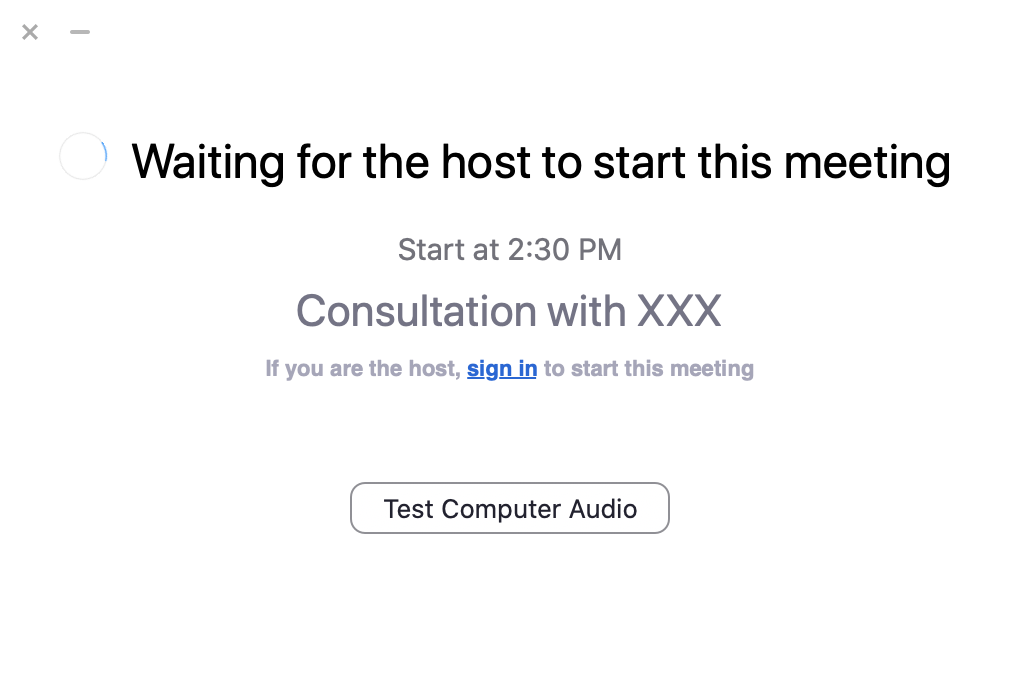
Five minutes before your consultation, please click on the link provided in your consultation email. Zoom will indicate that it is ‘Waiting for the host to start this meeting’. This is normal and your doctor will start the meeting at the time of the consultation.
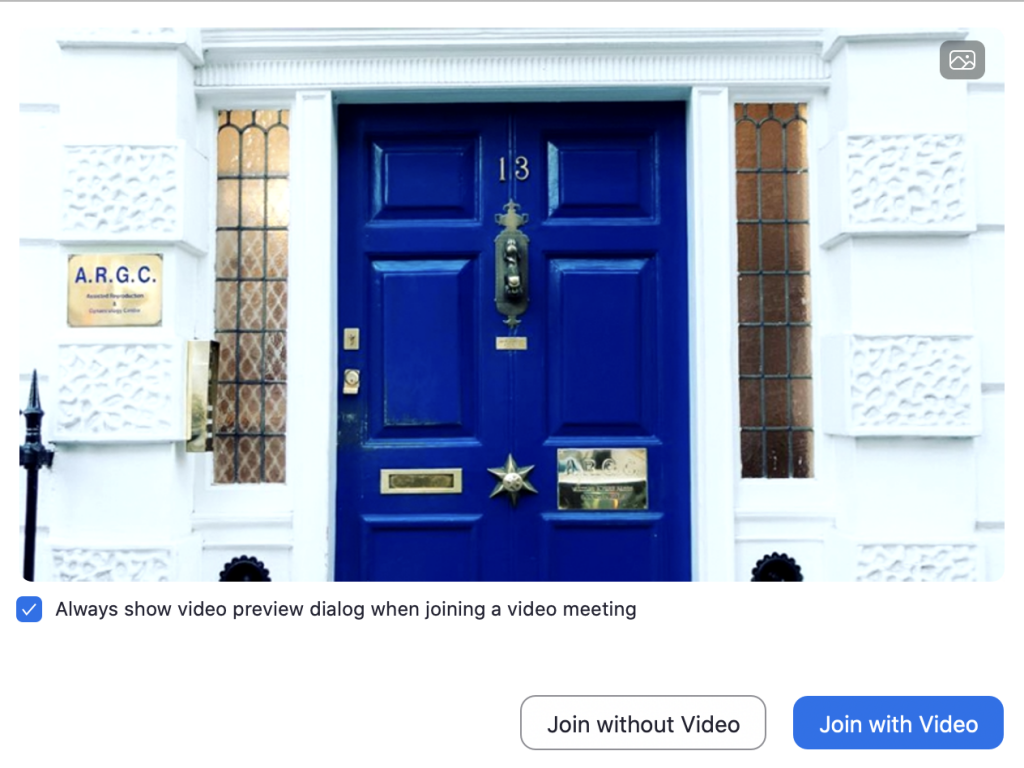
Once the doctor has launched the meeting, you’ll be prompted to join the meeting by video and to launch audio. Please make sure to select ‘Join with Video’ and ‘Join by Computer Audio’/’Join by Internet Audio’ on your device. This will ensure you and your doctor can have a face-to-face consultation.
In case of technical difficulties
If, for any reason you are unable to launch Zoom correctly or have trouble using the platform, your doctor will call you via the phone number provided on your registration form and can perform a telephone consultation instead. Please make sure this information is up-to-date.
Other questions
If you have any other questions about using the Zoom platform, or need to update your contact number, please do not hesitate to get in touch with the ARGC team at info@argc.co.uk.
